Discord

Ropecon Discord guidelines
Ropecon 2022 is testing a Discord app in tandem with the live Ropecon event. The Discord server will be opened on Friday the 29th of July at the morning and closed on Sunday 31.7 at 8 pm. During the live event you can have discussions with fellow participants, share information and look for groups to join games. Using Discord is not essential to the Ropecon experience, but may enhance it. You can also join the discussions without an entrance ticket!
You can use Discord through a web browser or an mobile app on most devices. You can either create a temporary account or a permanent one. The temporary account will disappear once you end your current session.
After you open the invitation link, you will be prompted to log in, or create an account. After this you need to read and accept the code of conduct and anti-harassement policy of Ropecon. Once you have agreed to the rules you will be able to choose from different channels attributed to the different areas in the live event.
If you are having trouble setting Discord up, please refer to the official Discord Beginners guide that can be found here.
Ropecon Discord Channels
When you enter the Ropecon Discord server, you will join automatically to all its channels. Most of them will be text channels, but there are also some voice channels. The voice channels will be used for example for rpg sessions. Some may also be used for discussions.
All channels will have their own themes. Please try and keep discussions in the given theme. If the channel name isn’t clear enough, you can check the channel description for more information on what kind of a discussion is expected. The channel #keltsu-vapaa-keskustelu is reserved for random banter. Please keep it civil.
If a channel is not relevant to your interests, you can mute it. On pc you can do it by right clicking on the channel and selecting mute channel. On mobile devices, hold your finger on the channel until a pop-up appears, then select mute channel
Discussion Threads
Discord supports threads. These are usually used in discussions when people are looking for people to play with. You can find threads in the top bar of the Discord app, next to the channel name or below the original message. When you are looking for a party, a bot will automatically open up a thread below the message. On other channels you can manually start a thread by clicking a message with your right mouse button and selecting “create thread”. Please do not open up several threads on the same subject.

Channel structure
The Ropecon Discord channels are organized by category. Below you will find a short introduction to all the categories. We recommend jumping in and following any discussion, just like you would walk up to a table at the live event and see whats happening.
Aula
Under Aula you can find all the channels that are there to help you make the most of your Ropecon experience.
#ilmoitukset channel contains announcements
#ropecon-info is where you can ask any questions you have related to the event
#roolit channel lets you pick a role that describes you and your interests or if you are looking to join a game. #tekninen-tuki is where you can find help for any technical difficulties you may be experiencing
Yleinen Ropecon-keskustelu
The Yleinen Ropecon-keskustelu channel contains the channels that are mainly for idle chit chat. The #ropecon2022 channel is for any discussions that are Ropecon related. The #international-meeting-point channel is reserved for english speakers. #keltsu-vapaa-keskustelu is for anything as long as it is in good taste
Ohjelma
The Ohjelma-category contains all the different events or programs that take place at the Ropecon live event. It also contains all the different discussion channels for different kinds of games, people looking for a group to play with can be found at the #peliseuranhaku channel.
Experience points, visitor role and looking for a group
#roolit channel lets you pick a role that describes you and your interests or if you are looking to join a game. This will be visible if someone clicks on your user name. Naturally you can check user roles of other participants by clicking on theirs.
By actively participating in the Ropecon Discord, you will receive experience points and eventually, level up. You can check your level by writing !rank in any chat. All level ups will be visible in the #xp-bot-comnmands channel. The ranking system is not to be taken too seriously, so please refrain from spamming in the hopes of leveling up. Moderators will intervene if necessary.
This year we will trial gathering groups of players through discord. We are hoping this will be the smoothest way to gather a group and see when you have enough to start.
Tech Support
If you are having troubles with your discord, fear not! Help can be found at the #tekninen-tuki channel. If you need any other type of help, head on over to the #ropecon-info channel. You can ask for any type of help here, for example where to find an event at the physical event.
If you can not get Discord working, you can also reach us at discord@ropecon.fi or check out the FAQ at the official discord site.

Rules, moderating and help
Just like the live event, the Ropecon Discord server does not tolerate harassment or discrimination. Please take the time to read the codes of conduct before joining the server. You can only join after you have agreed to the rules. Please keep in mind, that people of all ages will be using the servers.
Moderators will be making sure people are behaving and can take disciplinary actions if need be. If you encounter bad behaviour, please use the !report function to report misbehaving individuals. Moderators are available at least on Friday 9 am – 2 am. Saturday 8 am – 2 am and Sunday 8 am – 8pm. For more information on moderation, please refer to the rules when you join the channel. Moderators have the tag “Moderaattori” and can be found in the user list with the “Moderaattori” tag. Their names also contain the word “Moderaattori”. When they are shepherding a conversation, they will use the prefix [Moderointi]
If you are experiencing harassment, tell the harasser to stop. If you notice something that feels inappropriate, ask the participants if everything is alright. Remember that you can always reach out to a moderator or use the !report function in chat to get help.
Ropecon also has anti-harassment contact people. They are independent from Ropecon and all discussions with them are confidential. You can contact them during the event on Discord, by phone, by a web form or by e-mail. The web form can be filled in anonymously. They will be available at all times, except at night. After the event you can reach them by e-mail. You can find them on discord in the user list with the tag “häirintäyhdyshenkilö”.